User Portal Walkthrough
The User Portal provides centralized account administration for your Carbon Arc account. Here, you can manage:
- Individual profile settings
- Team member access and permissions
- Billing and usage tracking
- API authentication
- Subscription management
Access the User Portal via your initials icon in the top-right corner of the platform interface.
Portal Sections
This guide walks through each section of the User Portal:
Profile
- View and update your name and email address for identification.

Team
This section enables role-based access and team oversight.
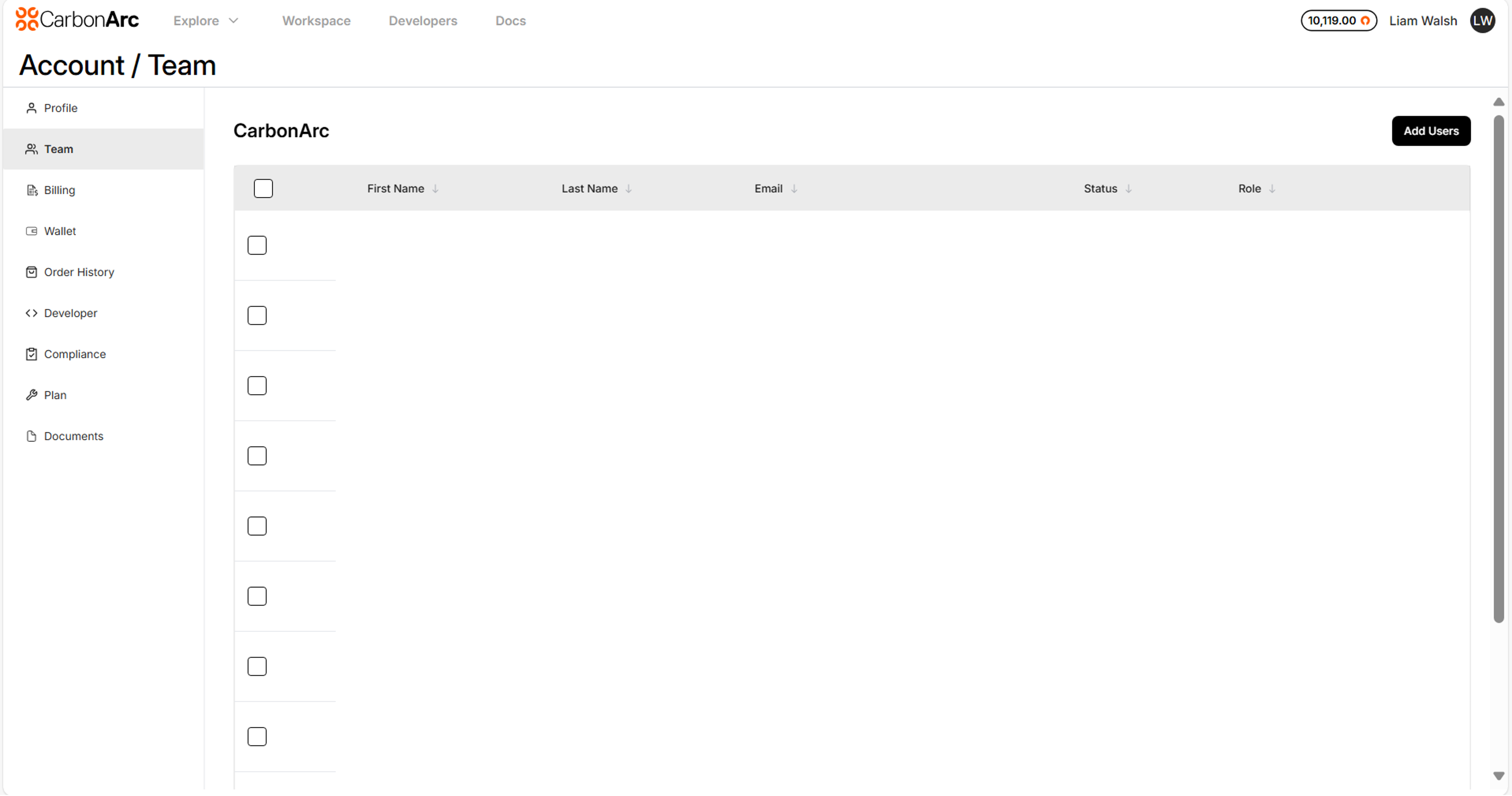
- View team member roster with email, status, and role.
- Super Admin or Client Admin users can add/remove team members and manage roles.
- Only available to Super or Client Admins
User Roles
| Role | Capabilities |
|---|---|
| User | standard account with access to platform and can purchase insights |
| Client Admin | all user permissions, plus manage users and access within their organization. Can assign roles and oversee usage, billing, and plan settings |
| Compliance Admin | all user permissions, plus ability to provision individual data providers through the Compliance page (not available to all organizations) |
| Super Admin | all user, client, and compliance admin permissions |
Billing
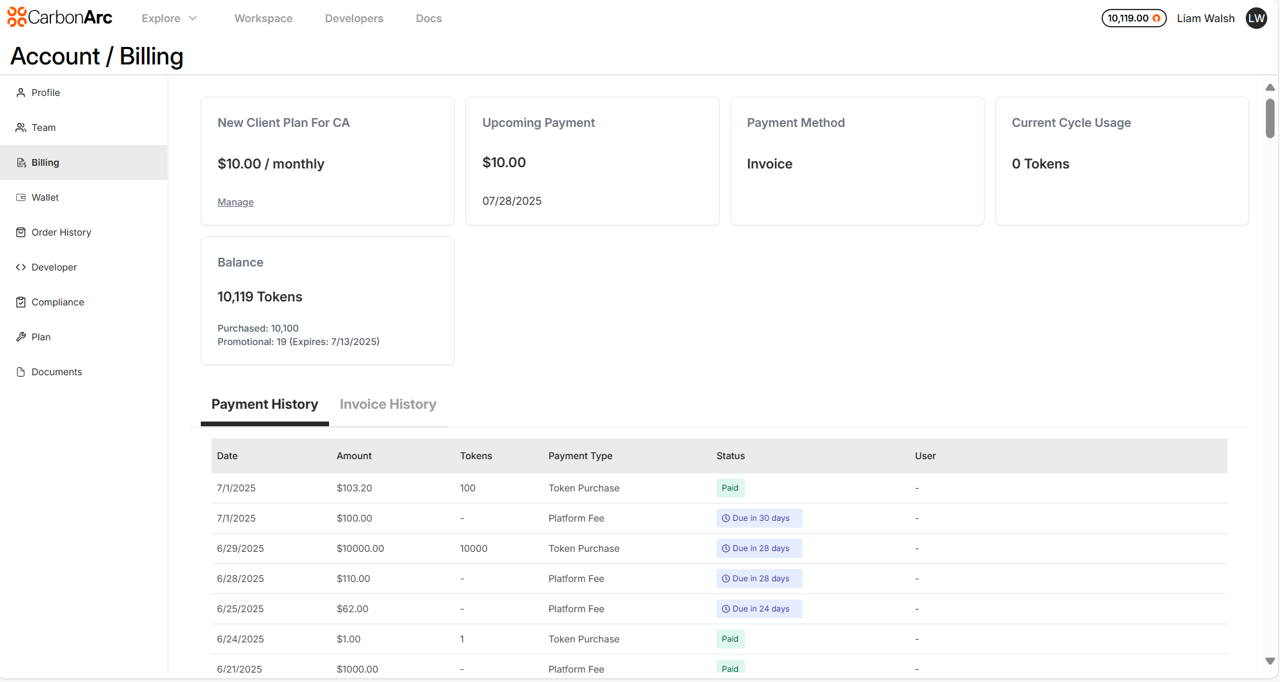
Current Billing View
- View payment plan
- Upcoming payment schedule
- Payment method on file
Payment History
- Purchase date, volume, token usage
- User identity, transaction status
Invoice History
- Invoice numbers, billing dates, and amounts
- Downloadable invoice copies
Order History
Track and manage token usage across your team.

- Token balance (purchased + promo)
- Usage meter for current billing cycle
- API call sessions with start/end time
- Tokens consumed per session
- User info and API identifiers
- Filter by user and date range
Developer
Configure API access and platform preferences.
API Token Management
The API token authenticates secure access to Carbon Arc’s infrastructure.
- Enables querying, feed config, and integration